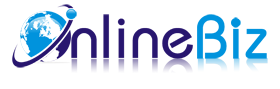|
The Facebook Store Pro Extension is designed to promote your Magento Store on Facebook and building potential customers. The extension requires your store having SSL installed (https). Once the extension is installed and configured correctly, your customers should be able to visit your store and checkout directly from your Facebook fan page
- Turn off compilation mode Magento (if you enabled)
- Enable Magento cache (if you disabled)
- IMPORTANT! Download https://store.onlinebizsoft.com/package/OnlineBiz_ObBase.zip
- Extract both packages (your extension zip and OnlineBiz_ObBase.zip) to your local folder
- Using your FTP client to upload files/folders to your Magento store root (this would not overwrite any files, just add the extension to its folder)
- Clear Magento cache and logout. You are done! (you can re-compile and enable compilation mode as you wish)
- To run Facebook Store, we have first create an APP from facebook.
-
Set Up New Facebook Application at https://developers.facebook.com/apps
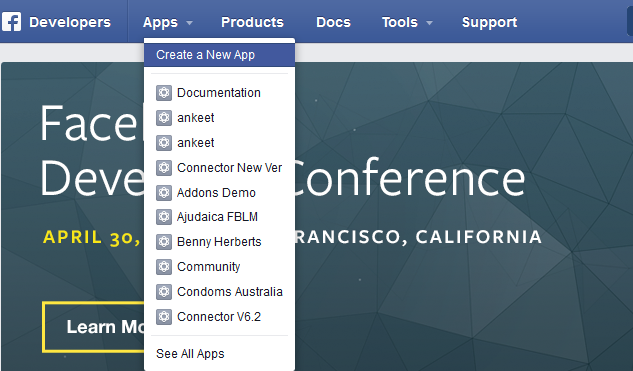
Click on "Create a New App" link, the popup form displayed. Fill in the form and click "Create App"
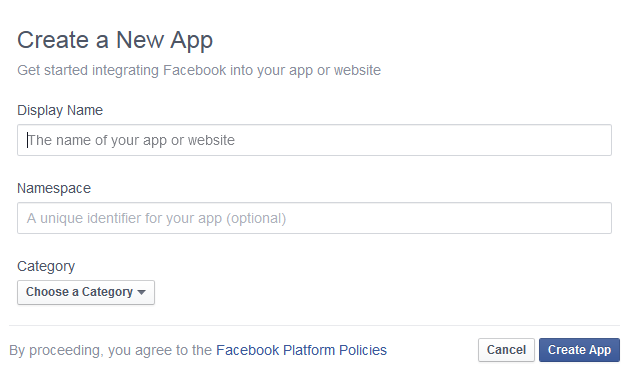
On the next page, click on "Settings" from left side.
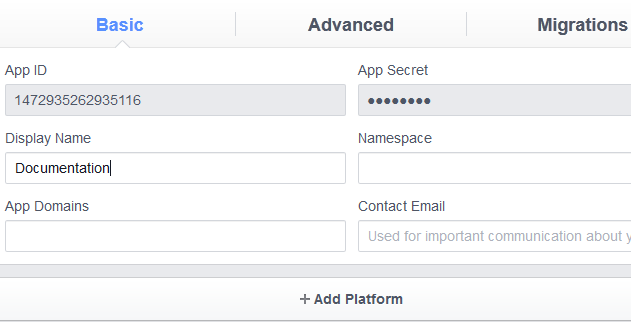
Click on "Add Platform" button.
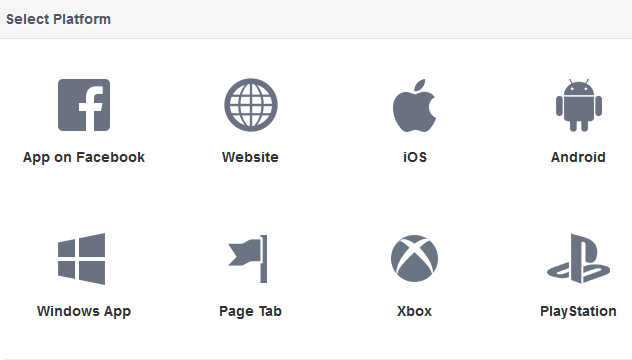
Click on "App on Facebook" button.
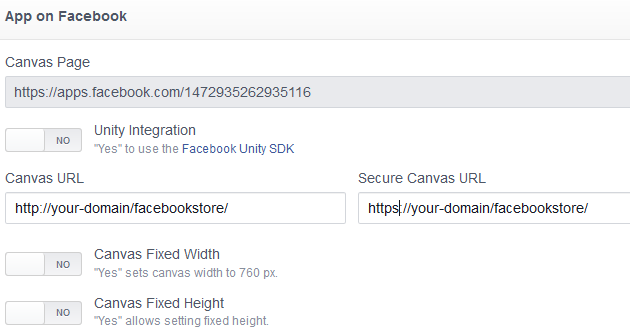
Fill in the Canvas URL and Secure Canvas URL as above image where your-domain is your domain. e.g: https://www.example.com/facebookstore/
Come back the previous step to click on "Add Platform" button again then click on "Page Tab" button.
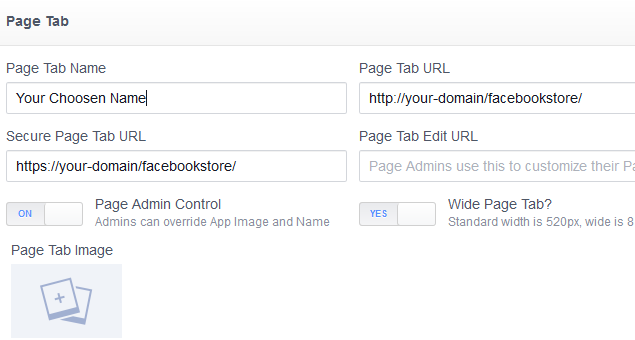
Fill in the Page Tab URL and Secure Page Tab URL as above image where your-domain is your domain. e.g: https://www.example.com/facebookstore/
Click on "Save Change" button and you have completed facebook APP creation.
-
Add Created Facebook APP to your fan page.
Paste this link to browser https://www.facebook.com/add.php?api_key=YOUR_FACEBOOK_KEY&pages=1
Where YOUR_FACEBOOK_KEY is facebook api key.
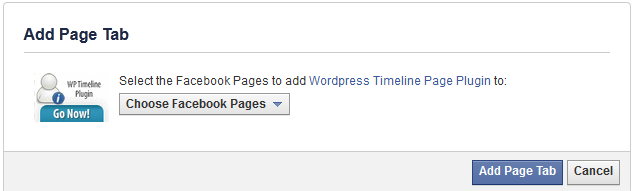
Select your fan page from dropdown and click "Add Page Tab".
Configuration options are available in administration panel: System --> Configuration --> OnlibeBizSoft --> Facebook Store.
- General settings
- Enable: Enable/Disable output on front-end
- License Key: Extension license key
- Root Category ID: Root category to be shown on Facebook Page, Put "0" to show all store categories.
- Products per Page: No of products on listing page
- Products listing view as: Product listing layout(grid/list).
- Facebook Page Style: Timeline style or original style
- Enable Checkout On Facebook: Enable/Disable checkout process on facebook.
- Facebook Page Tab Url: The facebook page url after sucessfully installation.
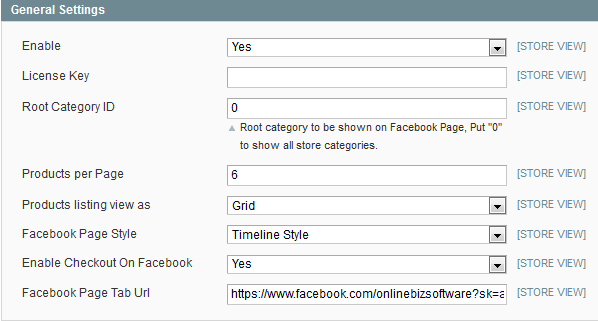
- Facebook Connect Options
- Enable: Enable/Disable login with facebook option
- Application Api Key: Facebook APP Api Key
- Application Secret: Facebook APP Api Secret.
- Locale: Locale.
- Personal Wall Posting(when place order)
- Enable: Enable/Disable auto posting order product to user facebook wall.
- Wall message title: Wall message title.
- Wall message description: Wall message description.
- Post product Image: Option whether posting product image.
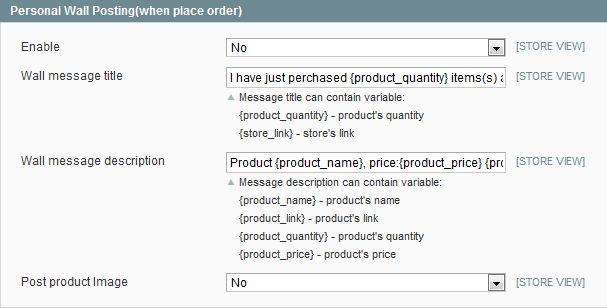
- Personal Wall Posting(when register an account)
- Enable: Enable/Disable auto posting message to user facebook wall.
- Wall message: Wall message content.
- Invite Friends
- Enable: Enable/Disable invite facebook friends.
- Message: Invitation message content.
- Show Discount to Fan(Show discount coupon to whom likes your store)
- Enable: Enable/Disable.
- Discount Information: Contains discount coupon CODE that will be revealed to fans.
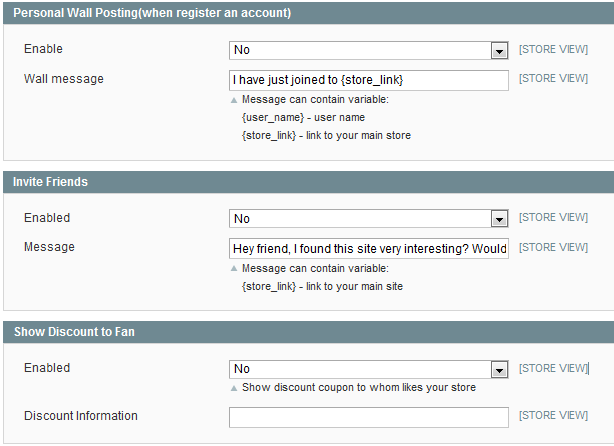
- Homepage Settings(Allows showing products or content on default facebook homepage)
- Display Option: Options to display random products, featured products or text.
- Product Ids: Products Ids for featured display option.
- Promotion Text Content: Promotion text content for display text option.
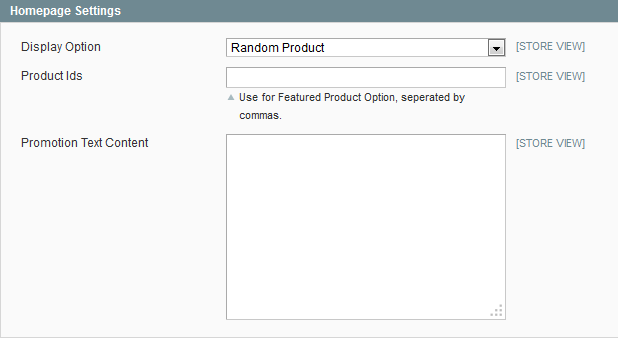
- If you require to disable the extension without removing it completely, go to System->Configuration->Advanced->Advanced->Disable Modules Output and disable the module OnlineBiz_Facebookstore.
Also, the extension can be switched off following steps without deleting the files of the extension.
-
Login to your FTP, navigate to app/etc/modules/
-
Open the file OnlineBiz_Facebookstore.xml and change the following line:
From
<active>true</active>
To
<active>false</active>
-
Clear the cache under var/cache.
- Fist, you should make sure that you have our latest version for your Magento version installed to avoid any possible bug (refer our "change logs")
- Next, please checkout our FAQ section of the extension for common questions and problems
- You also can refer our Discussion section for some known issues from other buyers
- Finally, if these doesn't help, you can submit a ticket at ticket.onlinebizsoft.com (preferred) or contact our support team at [email protected]
We will require you to provide below information for support
- Your order ID at our store
- URL of your Facebook page with Facebook app tab
- Add our Facebook support user (https://facebook.com/onlinebizsoft) as developer for your Facebook App and Facebook fan page
- URL of your Magento installation
- The license key which is valid for your above Magento URL
- Magento backend URL and admin login (user and password)
- FTP Login to your Magento installation
- In some cases, we may require phpMyAdmin access to your Magento database
Sometime, the problem doesn't appear to be our extension then we will request you to buy our support service at reasonable rate. Some extra work for customization based on theme/layout or extend functionality will be quoted as custom work and done by our development team as independent service
We recommend
Sincerely, OnlineBizSoft Team
|