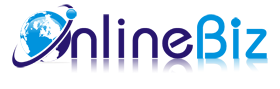1. Introducing Product Navigation
Previous Next Item Navigation help your customer viewing your items easily and, without going to category or search results page that they visited from. All they have to do is to click on the next/previous link on the product details.
2. Installation
- Extract Extension.
- Using your FTP client upload app, js, skin directories to your store root. This would not overwrite any files, just add the extension to its folder.
- That's all.
3. Configuration
Configuration options are available in administration panel: System --> Configuration --> OnlibeBizSoft --> Previous/Next Item.
- General Settings
- Enable: Enable/Disable output on front-end
- License Key: Extension license key
- Previous Link Label: Link label to previous item.
- Previous Link Image: Link image to previous item. You can choose text label or image for these link.
- Next Link Label: Link lable to next item.
- Next Link Image: Link image to next item. You can choose text label or image for these link.
- Show Thumbnail On Mouse Over: This option help displaying product thumbnail when mouse over the next/previous link label or image.
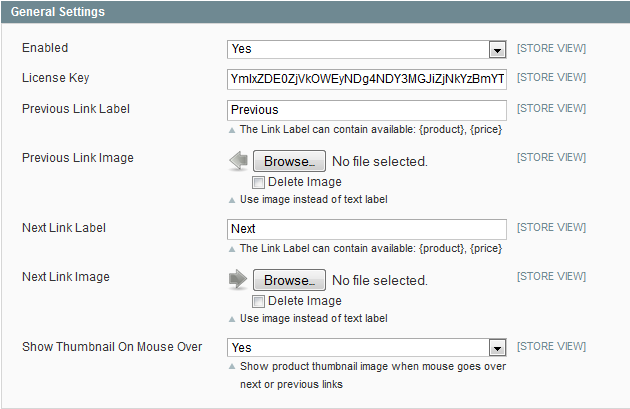
- Back To Product List Settings
- Show Back To Category Link: Allows to show back to viewed category link so that user can easily navigate to category that just viewed.
- Back To Category Link Label: Back To Category Link Label, label can contain variable: {category} which will be replaced with a category name.
- Back To Category Link Image: Allows to use image instead of text label.
- Back To Search Results Link Label: Back To Search Results Link Label. This will be used if visitor got to the product page from search or advanced search.
- Back To Search Results Link Image: Allows to use image instead of text label.
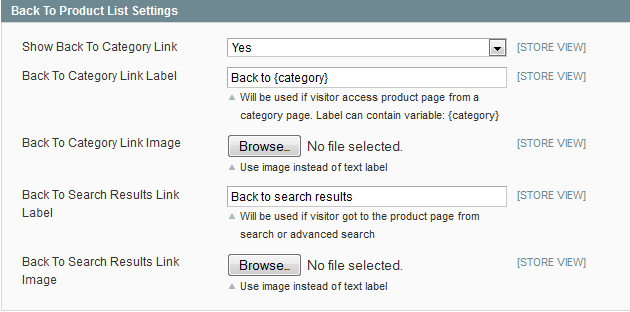
4. Uninstallation
- If you require to disable the extension without removing it completely, go to System->Configuration->Advanced->Advanced->Disable Modules Output and disable the module OnlineBiz_Prevnext.
Also, the extension can be switched off following steps without deleting the files of the extension.
-
Login to your FTP, navigate to app/etc/modules/
-
Open the file OnlineBiz_Prevnext.xml and change the following line:
From
<active>true</active>
To
<active>false</active>
-
Clear the cache under var/cache.
If you are unable to access the extension settings in the backend, please logout and login once and try again.
But if installation requires some customization based on theme/layout then we will charge you for extra work. Hope you can understand this.
Sincerely, OnlineBizSoft Team
|